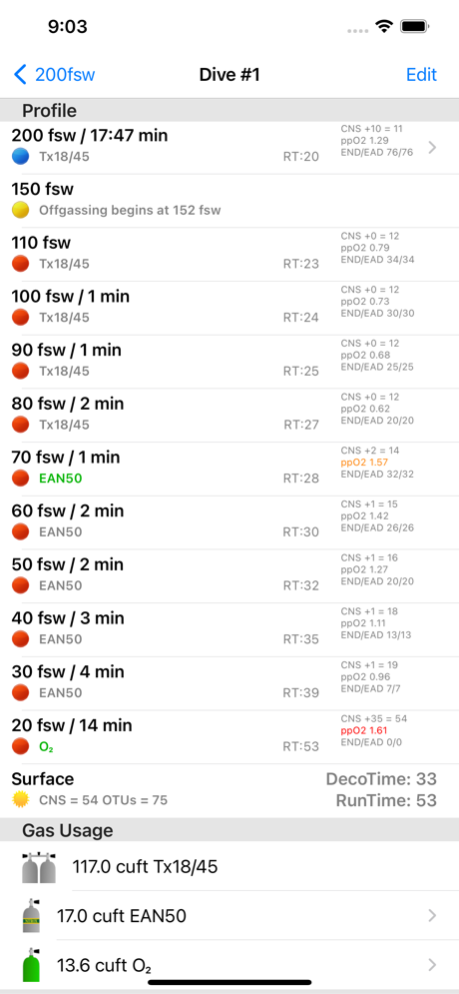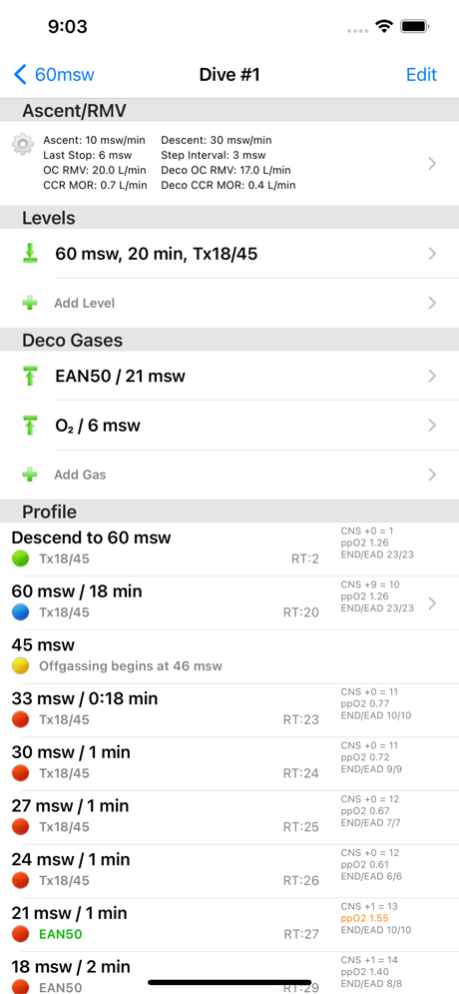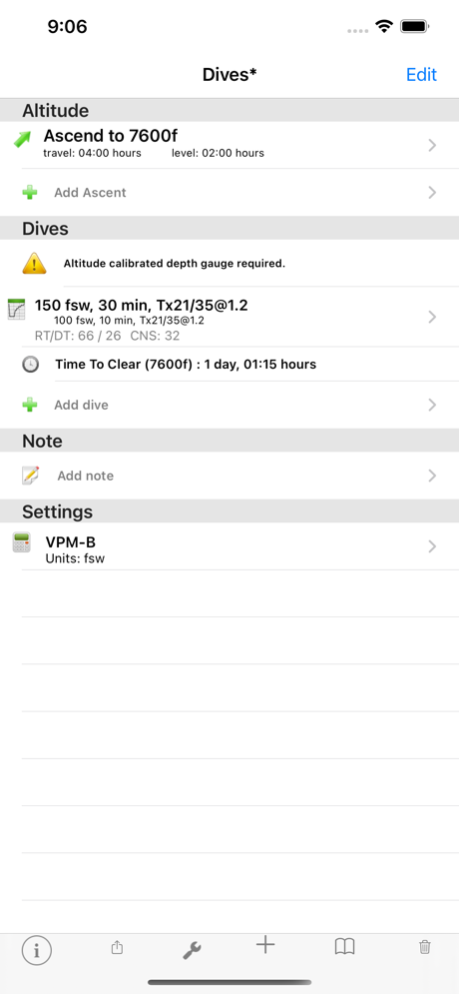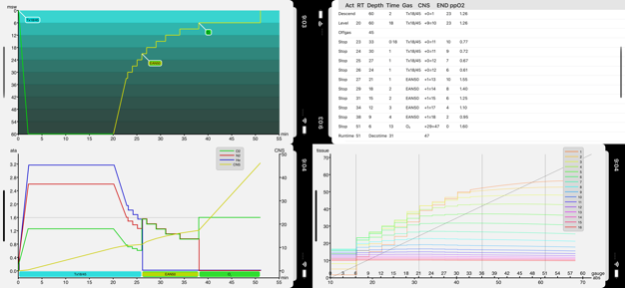Baltic Deco Planner 1.0.2
Paid Version
Publisher Description
Tool for planning staged decompression dives for technical divers.
Supports open circuit and closed circuit rebreathers, multi-level and repetitive dives, nitrox, trimix, altitude adjustments, metric and imperial measurements.
Keeps track of gas consumption, OTUs and CNS. Per dive configurable ascent/descent rates, last stop/stop interval settings and RMV/MOR. Any combination of OC and CCR planning is possible (CCR dives with OC levels/deco etc.).
One tap access to lost-gas, bailout, deeper & longer contingency profiles.
Constantly displays updated plan details as changes are made, and uses color highlighting to suggest best mixes.
Dive plans can be stored in a bookmark folder for convenient reuse. Plans can also be exported via email or pasted into any other app.
Features both VPM-B (based on Erik C. Bakers work) with configurable conservatism and ZHL16-B with configurable gradient factors for calculating decompression profiles. Also supports VPM-B/GFS.
Please see www.balticdecoplanner.com for more info, bug tracking and support.
Jun 13, 2021
Version 1.0.2
- Fixes dark mode
About Baltic Deco Planner
Baltic Deco Planner is a paid app for iOS published in the Health & Nutrition list of apps, part of Home & Hobby.
The company that develops Baltic Deco Planner is Eskil Olsen. The latest version released by its developer is 1.0.2. This app was rated by 7 users of our site and has an average rating of 2.3.
To install Baltic Deco Planner on your iOS device, just click the green Continue To App button above to start the installation process. The app is listed on our website since 2021-06-13 and was downloaded 214 times. We have already checked if the download link is safe, however for your own protection we recommend that you scan the downloaded app with your antivirus. Your antivirus may detect the Baltic Deco Planner as malware if the download link is broken.
How to install Baltic Deco Planner on your iOS device:
- Click on the Continue To App button on our website. This will redirect you to the App Store.
- Once the Baltic Deco Planner is shown in the iTunes listing of your iOS device, you can start its download and installation. Tap on the GET button to the right of the app to start downloading it.
- If you are not logged-in the iOS appstore app, you'll be prompted for your your Apple ID and/or password.
- After Baltic Deco Planner is downloaded, you'll see an INSTALL button to the right. Tap on it to start the actual installation of the iOS app.
- Once installation is finished you can tap on the OPEN button to start it. Its icon will also be added to your device home screen.